HELLO , guys today I came with a new trick for Internet and Pc from fulltricksbuzz. Sometimes
when we try to put our hands in blogging , web designing. We might sometimes not get a better design, data , fonts,scripts. Which we have seen on other sites . so, I came with a solution that you can download the whole website with just few simple and easy steps. Using the widely used software HTTrack.
when we try to put our hands in blogging , web designing. We might sometimes not get a better design, data , fonts,scripts. Which we have seen on other sites . so, I came with a solution that you can download the whole website with just few simple and easy steps. Using the widely used software HTTrack.
Just follow these Steps to copy or Download you favourite website
1. Download the software HTTrack
2. Install it on your system
3. When done open it
4. It seems like this.
1. Go to file select a new project and click on next button
2. Then you have to select your project name and the project category. But don’t click on next unless and until you specify the destination as it is the main part of the whole process (I recommend you to save it on desktop)
1. After that you have to enter the website address which you want to download but don’t forget to mention the action. i.e if you want to download only website then select “Download website”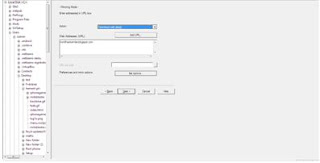
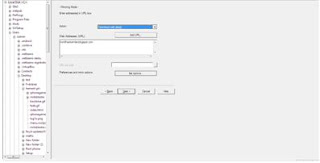
1. Whaooo! You have completed all the process . now just click on the finish button and you are
Done. your website will start download. It will take some time.



